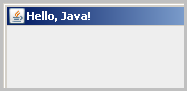
Simple Swing application the displays the title of a JFrame:
public class HelloJava
{
public static void main(String[] args)
{
javax.swing.JFrame frame = new javax.swing.JFrame( "Hello,
Java!" );
frame.setSize( 300, 300 );
frame.setVisible( true );
}
}
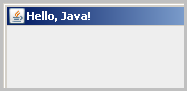
Next, we add text to the JFrame:
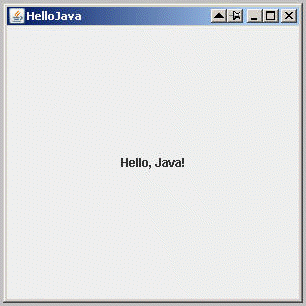
import javax.swing.*;
public class HelloJava
{
public static void main(String[] args)
{
JFrame frame = new JFrame( "HelloJava"
);
JLabel label = new JLabel("Hello,
Java!", JLabel.CENTER );
frame.getContentPane().add( label );
frame.setSize( 300, 300 );
frame.setVisible( true );
}
}
This example of a Swing GUI using the moving coordinates of the end-user dragging a mouse.
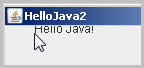
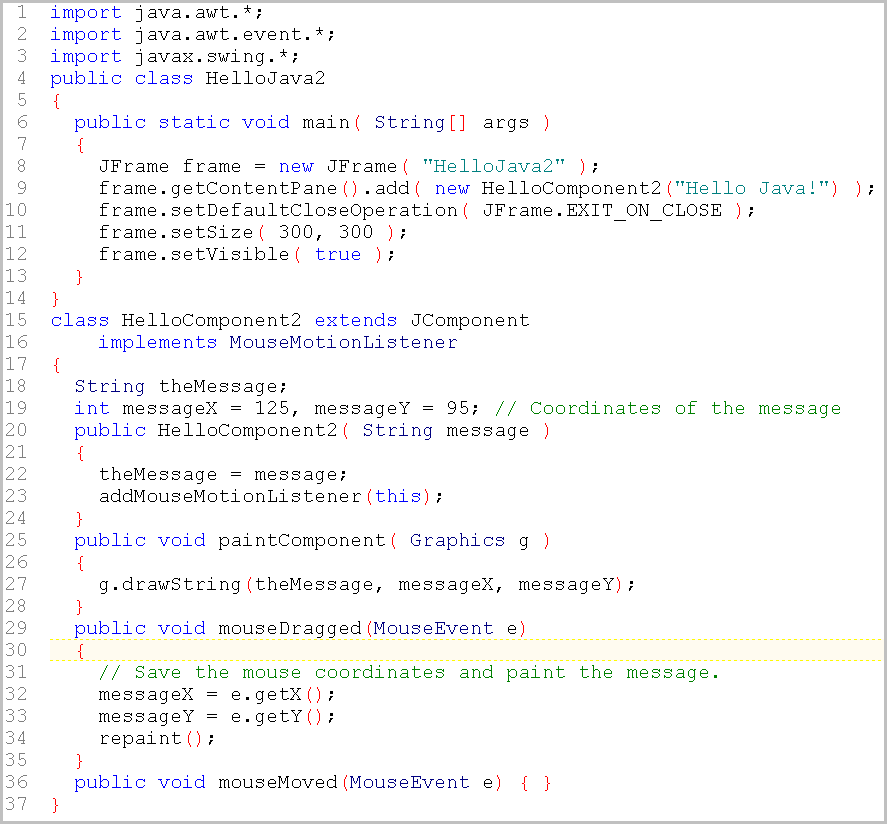
The JDK (or SDK) contains a directory with sample applets.
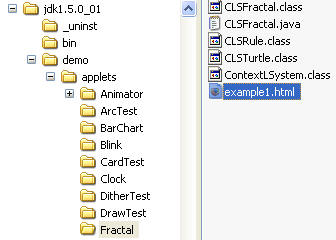
Let's open the HTML file in for the fractal applet.
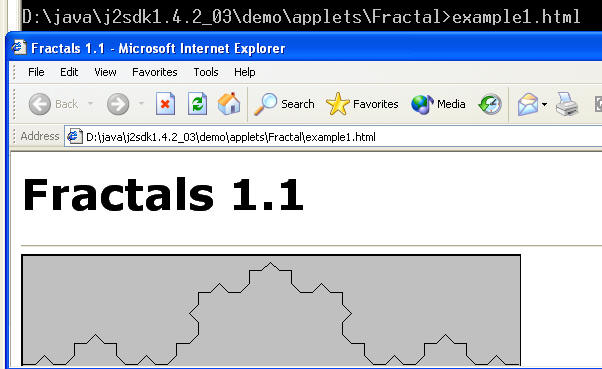
You can run an applet by using the lightweight applet viewer the comes with the JDK.
The applet viewer can help you debug and test your applet.
Later, you can write an HTML page that references the applet.
The applet viewer resides in the bin directory of your JDK.
On a Windows system, it might be:
D:\java\j2sdk1.4.2_03\bin\appletviewer.exe
You can launch an
applet by giving the relative path to the HTML page for the applet. For example:
D:\java\j2sdk1.4.2_03\bin>appletviewer ..\demo\applets\Fractal\example1.html
which lauches the AppletViewer and runs a dynamic example:
Note: TextPad runs an applet with the appletviewer when you press Ctrl-3.
Here is another example:
D:\java\j2sdk1.4.1_01\bin> appletviewer ..\..\teachjava\spring2003\session8\SimpleApplet.java
Example: animated blobs at http://www.mandrixx.net/javasimple.html
Sun's web site for applets: http://java.sun.com/applets/
Sun's tutorial on writing applets:
http://java.sun.com/docs/books/tutorial/applet/overview/index.html
and includes a dog barking!
http://java.sun.com/docs/books/tutorial/applet/appletsonly/sound.html
A Java application, when the Java interpreter in the Java Virtual Machine executes the bytecode, is a normal program in native machine code that can make calls directly into the operating system and can access the file system.
An applet is more limited than an application.
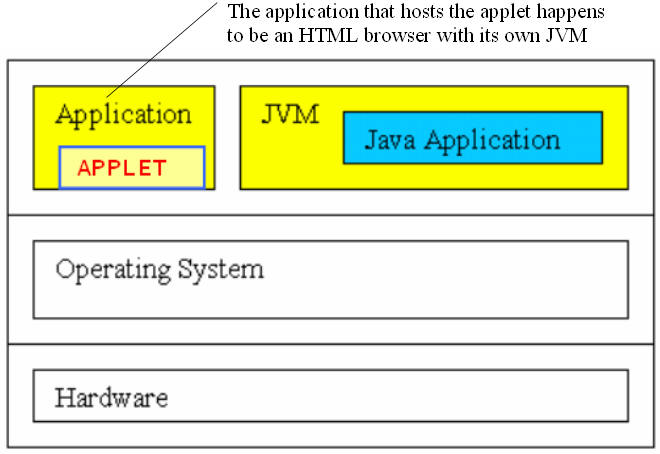
http://java.sun.com/j2se/1.4.2/docs/api/java/applet/Applet.html
An applet is a small program that is intended not to be run on its own, but
rather to be embedded inside another application.
The
Applet class must be the superclass of any applet that is to be
embedded in a Web page or viewed by the Java Applet Viewer.
The
Applet class in part of a
package called
java.applet.
Just as most Exceptions are a subclass of
java.lang.Exception, so all Applets are a subclass of
java.applet.Applet.
A Java applet is a .class file you can download and run from an HTML page as you surf the internet (or an intranet). An applet is limited to a "sandbox" for security: it runs inside of an HTML browser, such as Mozilla Firefox or Microsoft Internet Explorer. The "security sandbox" means the applet cannot navigate your file system to change or copy your files. An applet is a virtual application that is locked inside another application, the browser.
An HTML browser is a special application that interprets HTML, renders text and images, and can contain a version of the JVM. The applet runs inside the JVM of the browser.
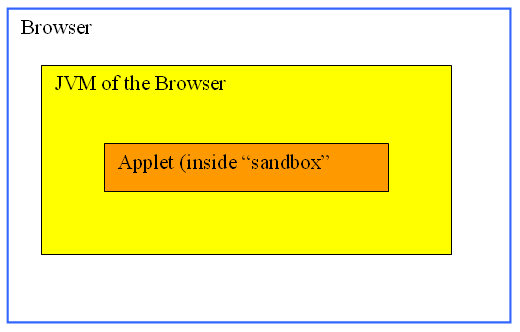
The "sandbox" is a security layer around the applet that prevents the applet
from harming you or your computer:
http://java.sun.com/docs/books/tutorial/applet/overview/security.html
Each browser has a SecurityManager object that implements its
security policies. When a SecurityManager detects a violation, it
throws a SecurityException. Your applet can catch this
SecurityException and react appropriately.
Java applets are slower than Java applications but faster than the unrelated JavaScript - http://en.wikipedia.org/wiki/Java_applet
----------------------------------------------
(These restrictions can be customized by the client through the browser or by modifying the security properties file.)
Signed applets are applets that are certified to come from a registered (and therefore hopefully trustworthy) source.
The provider of a signed applet can ask the end-user for permission to allow the applet freedom from the sandbox restrictions.
If the user's browser detects a signed applet, it displays the certificate and prompts the user to respond by trusting this applet, all applets from this applet provider, or declining to trust this applet.
To sign your applet, you work with a third party Certificate Provider (http://en.wikipedia.org/wiki/Certificate_Authority), such as VeriSign,
http://www.verisign.com/products/signing/index.html or GoDaddy. The
Certificate Provider provides a digital signature, or key, that authenticates you as the
provider of the applet and guarantees that the applet code has not been alerted.
VeriSign does not verify that the code in the applet is safe. VeriSign takes
some business measures to attempt to verify that you are who you say you are.
One such measure is accepting payment from you.
The client communicates both with the applet provider and the third party.
A signed applet has none of the applet restrictions, and has the privileges of an application even though it runs in the browser.
Despite big hopes in the early days of Java, neither applets nor signed applets became the killer app of the internet. In general, applets are quite slow, and other technologies, such as Adobe Flash, Microsoft Silverlight, and HTML5, have become popular.
A signed applet is an applet to which the end-user grants the same powers as an application. For example, the applet that installs the browser plug-in to update the browser JVM is a signed applet. VeriSign checks to make sure that it is Sun that offers the applet.
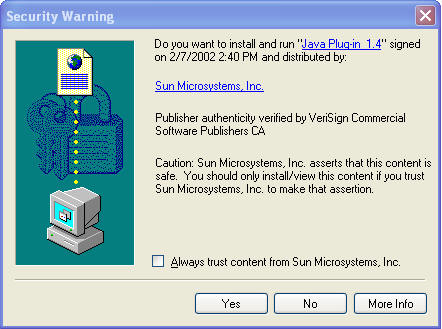
Your SDK provides a directory with demonstration applets. The path might be
something similar to the following.
D:\java\j2sdk1.4.2_03\demo\applets
Suppose that I want to see one string inside a browser.
I need skeleton HTML that references the bytecode.
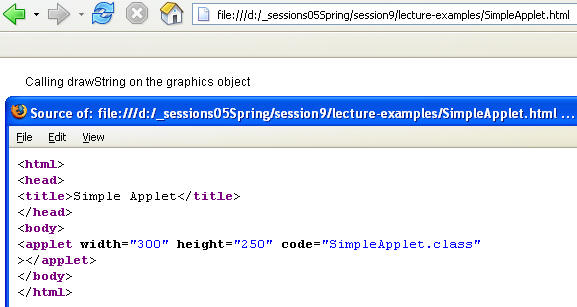
Here is the skeleton applet code.
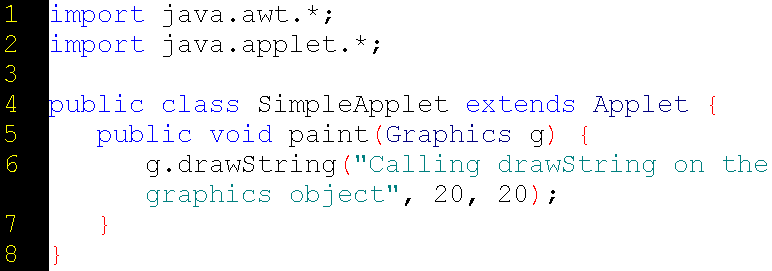
This version has a Graphics object, which provides a sort of canvas against which text (and images) can be rendered by calling the paint method.
import java.applet.Applet;
import java.awt.Graphics;
public class HelloWorld extends Applet {
public void paint(Graphics g) {
g.drawString("Hello world!", 50, 25);
}
}
I can run this applet by opening the following HTML file in a browser:
<html>
<head>
<title>HelloWorld</title>
</head>
<body>
<applet code="HelloWorld.class" width=200
height=100>
</applet>
</body>
</html>
I can name this HTML file HelloWorld.htm or any name I want.
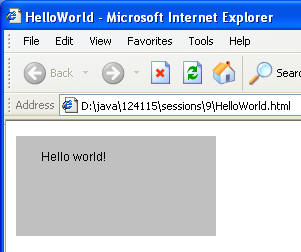
This applet calls the drawString method of the Graphics class in the java.awt package, Java's earliest package for creating graphical user interfaces.
http://java.sun.com/j2se/1.4.2/docs/api/java/awt/Graphics.html
public abstract void drawString(String str,
int x,
int y)
The Swing package is more recent than the awt package, but awt package has the advantage of being built-in to most browsers.
The package is javax.swing and javax means java extended. http://download.oracle.com/javase/6/docs/api/javax/swing/package-summary.html
Swing provides a set of "lightweight" (all-Java language) components that, to the maximum degree possible, work the same on all platforms.
Swing's UIManager.setLookAndFeel method can be set for the native OS of the system, or for the look typical of Macintosh, UNIX, Windows, or Swing's own cross-platform look, which is called metal.

The differences between an applet and an application are that an applet:
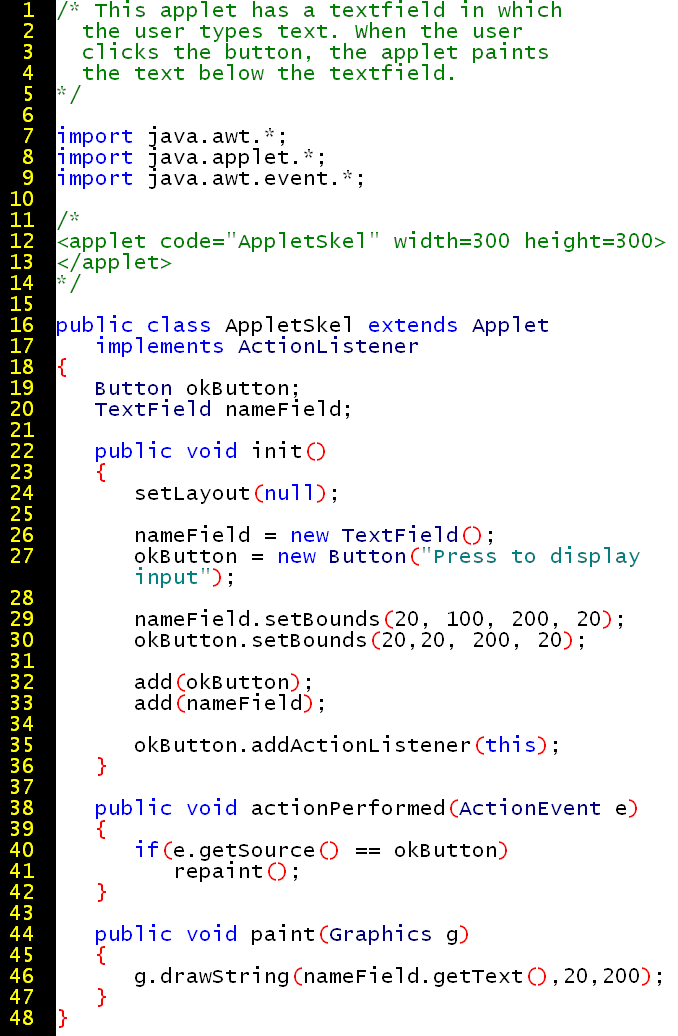
D:\java\j2sdk1.4.1_01\bin>
appletviewer ..\..\teachjava\spring2003\session8\AppletSkel.java
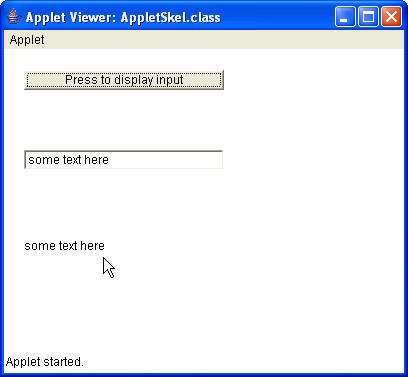
This example has motion because it starts a thread to display a moving banner of text. A thread is similar to a process but a thread shares memory with the application that spawned it. A process runs in its own memory space. How does the object-oriented language, Java, create a thread object?

Here is the code:
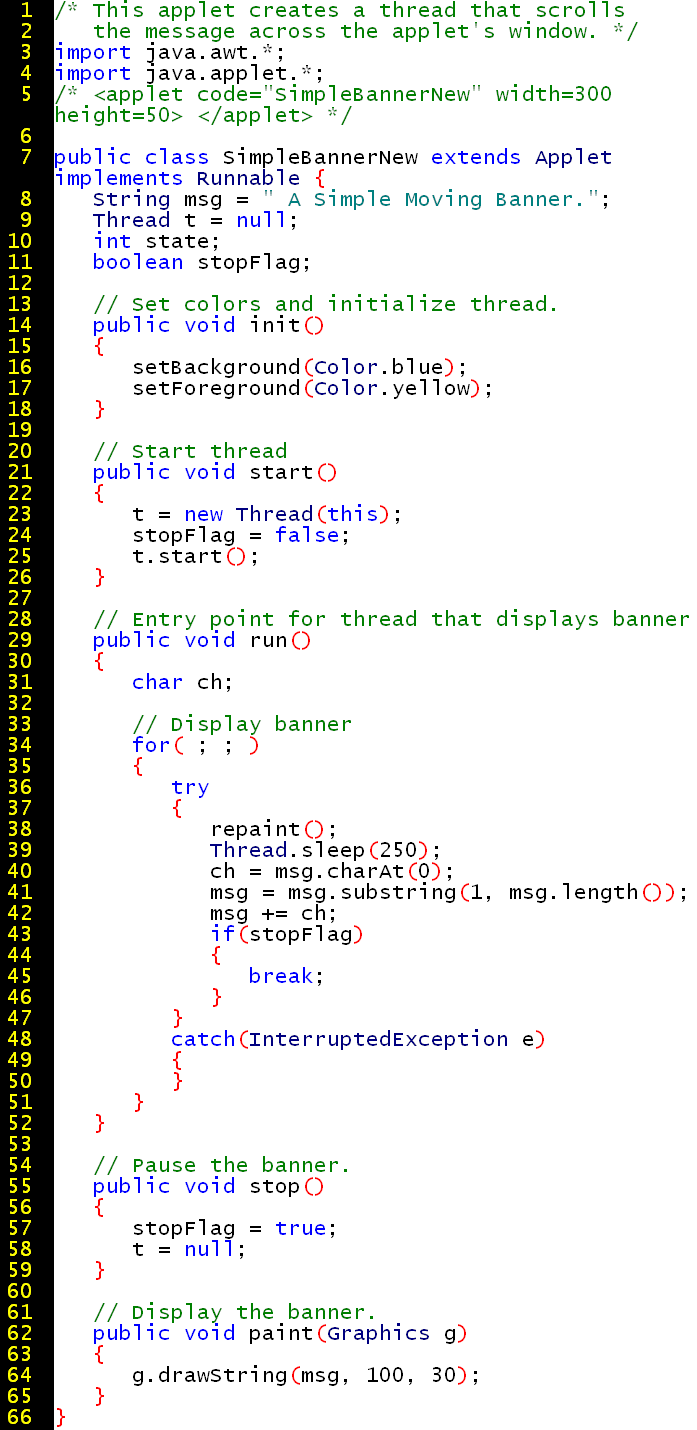
D:\java\j2sdk1.4.1_01\bin>
appletviewer ..\..\teachjava\spring2003\session8\AppletSkel.java
http://java.sun.com/j2se/1.4.2/docs/tooldocs/windows/appletviewer.html
You can debug applets using the -debug option of appletviewer. When debugging
applets, it's best to invoke appletviewer from the directory that contains the
applet's HTML file. For example, on the PC:
cd demo\applet\TicTacToe
..\..\bin\appletviewer -debug example1.html
More examples of the HTML necessary to run an applet.
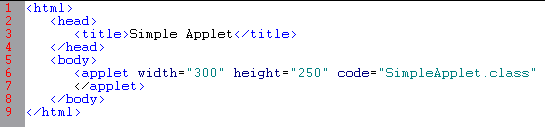
Or:
To embed an applet in a web page, you must write HTML code to reference the the applet's class file and the size of the applet.
Sun describes this at http://java.sun.com/products/jdk/1.1/docs/guide/misc/applet.html
<applet code="MyApplet.class" width=100 height=140></applet>
The glossary applet at http://www.wordesign.com/java/glossary/ uses very little HTML to display a glossary of Java terms:
<html> <head> <title>For the title bar of the browser's window--can be blank</title> </head> <body> some introductory text, if you want<br> <APPLET CODE="com.yourCompany.yourProductPackage.YourApplet.class" height="80%" width="80%"></APPLET> </body> </html>
Note: The applet tag requires the fully qualified name of the class, which is the name of the class package followed by the class name.
If you declare in your java source code that your extension of the Applet class belongs to a package, your HTML page must reference the package as well as the class file.
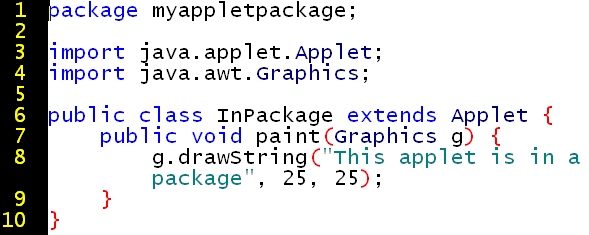
(This also matches the file system because InPackage.class resides in a subdirectory called myappletpackage.)
And here's the HTML:
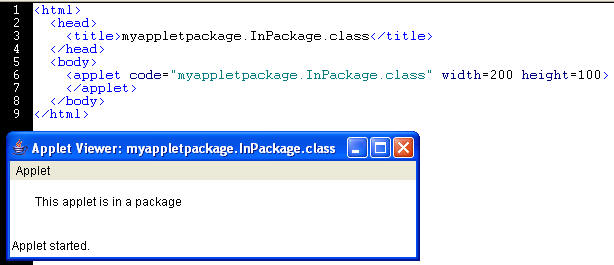
To create an applet, you extend the Applet class and override methods of the java.applet package.
Java defines the applet object in the java.applet package.
Key method definitions are:
The init() method is called when the browser is done loading the applet. Using this method, you will typically any initializations that the applet needs.
An applet inherits the paint() method from the Component class. The paint() method takes as argument an instance of the Graphics class. The graphics object provides methods to draw geometric shapes and text.
For your first applet, you will typically override the paint() method to do your custom drawing.
**********************************
import java.awt.Graphics;
import java.awt.Color;
public class HelloApplet extends java.applet.Applet {
public void paint(Graphics g) {
g.setColor(Color.red);
g.drawString("Hello World!", 5, 50);
}
}
Your HTML page references the applet's compile bytecode class name and defines the space for the browser display the running applet:
<HTML>
<BODY>
<applet code="HelloApplet.class" width=350 height=130>
</applet>
</BODY>
</HTML>
You can pass parameters to an applet from the HTML code.
For example, your HTML page might have a parameter, language, with a value,
French, that tells the applet to display the French version of the applet.
The syntax to add parameters to your HTML page is:
http://java.sun.com/products/jdk/1.1/docs/guide/misc/applet.html
<applet code="appletname.class" width=400 height=75> <param name="language" value="French"> </applet>
The applet class provides a method called getParameter() that takes as input a String that represents the name of the parameter. In our example, the parameter would be language. The return value of the getParameter() method is the value of the parameter. In our example, the parameter value is French.
The client can resize your applet if you specify the applet size as a percentage of the browser window. Alternatively, you can specify the applet size as a specific number of pixels.
Graphical user interface's (GUI) are event-driven. They respond to the
end-user's actions, such as clicking on buttons.
Java provides interfaces and classes to support event-driven programming.
http://java.sun.com/j2se/1.4.2/docs/api/java/util/EventListener.html
Two interfaces that support event-drive programming are MouseListener and MouseMotionListener.
http://java.sun.com/j2se/1.4.2/docs/api/java/awt/event/MouseListener.html
The listener interface for receiving "interesting" mouse events (press,
release, click, enter, and exit) on a component. (To track mouse moves and mouse
drags, use the MouseMotionListener.)
The class that is interested in processing a mouse event either implements
this interface (and all the methods it contains) or extends the abstract
MouseAdapter class (overriding only the methods of interest).
http://java.sun.com/j2se/1.4.2/docs/api/java/awt/event/MouseMotionListener.html
The MouseEvents applet handles mouse events as they occur.
This applet shows on the status bar the current position of the mouse, and also
displays whether the mouse has entered or exited the applet area..
AppletViewer view (no HTML file specified):
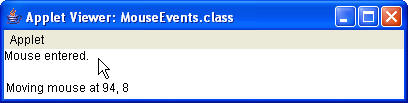
Browser View (an HTML page opened):

Here's the code that monitors the actions of the mouse.
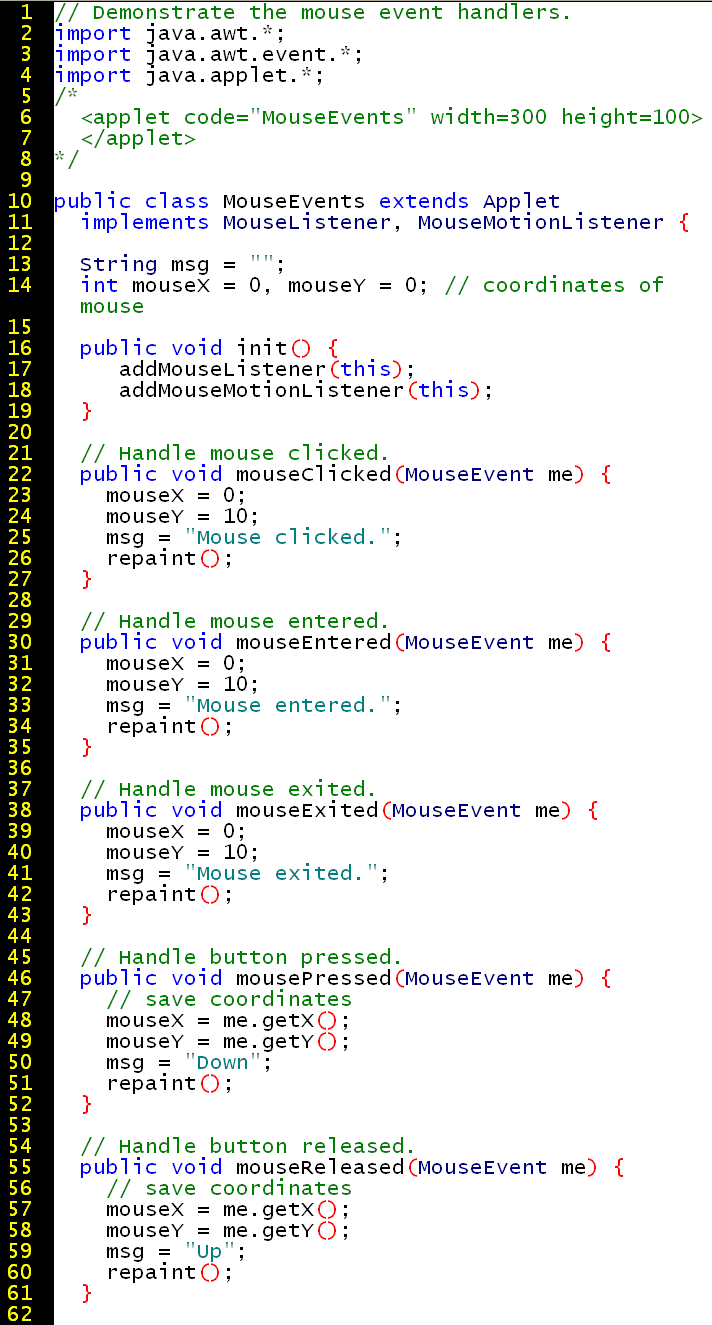
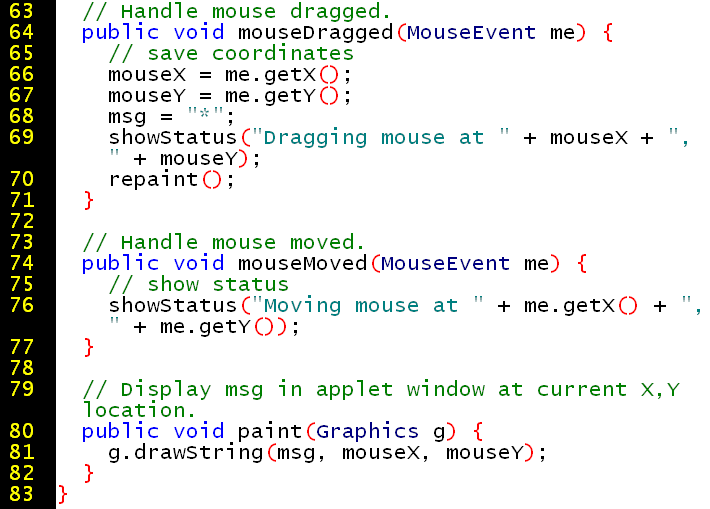
Sun provides this demonstration of event handling:
http://java.sun.com/docs/books/tutorial/applet/overview/componentMethods.html
EVENTS AND APPLETS
Javadoc is how Sun documents in the core application programming interface (API) of Java (see http://java.sun.com/javase/6/docs/api/), and how you can document the APIs you provide to other software developers. Javadoc output is HTML, with a navigation frame and a content frame. The javadoc utility extracts documentation from source code file javadoc comments placed immediately above the following:
Note: It would not make sense to publish private members. The default (undeclared) visibility, which is neither public nor protected, is also NOT used for javadoc.
Steps to run this javadoc
1. cd to the directory when you unzipped the archive, for example,
D:\_08summer\javadoc-stuff
2. compile from above the packages
javac demojavadoc\*.java
javac mypack\*.java
3. Run the app
java demojavadoc.JavadocDemo
4. Run javadoc for BOTH packages, using -d before the directory name to hold the HTML output
javadoc -version -author -d output2 demojavadoc\*.java mypack\*.java
5. View the output in an HTML browser:
file:///D:/_08summer/javadoc-stuff/index.html
Javadoc comments begin with /** and end with */
There are special tags, starting with @, for documenting a parameter, return value, and other items.
This class description includes HTML tags, which are optional.
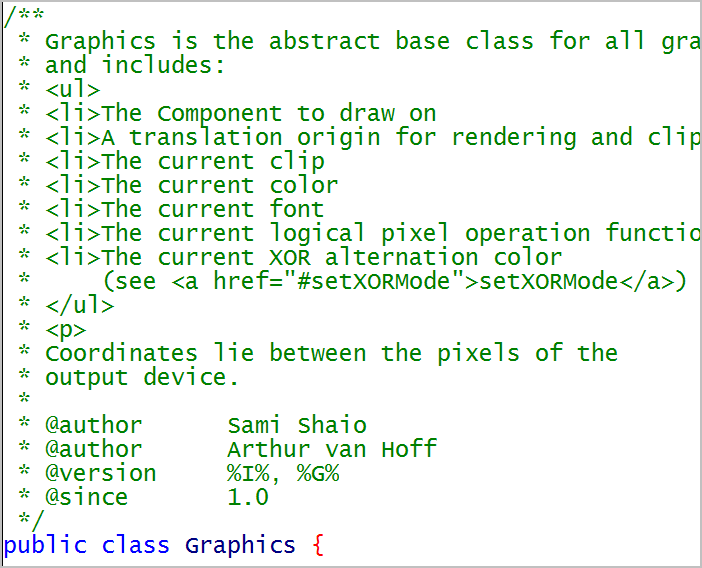
This method description documents the parameters and return value.
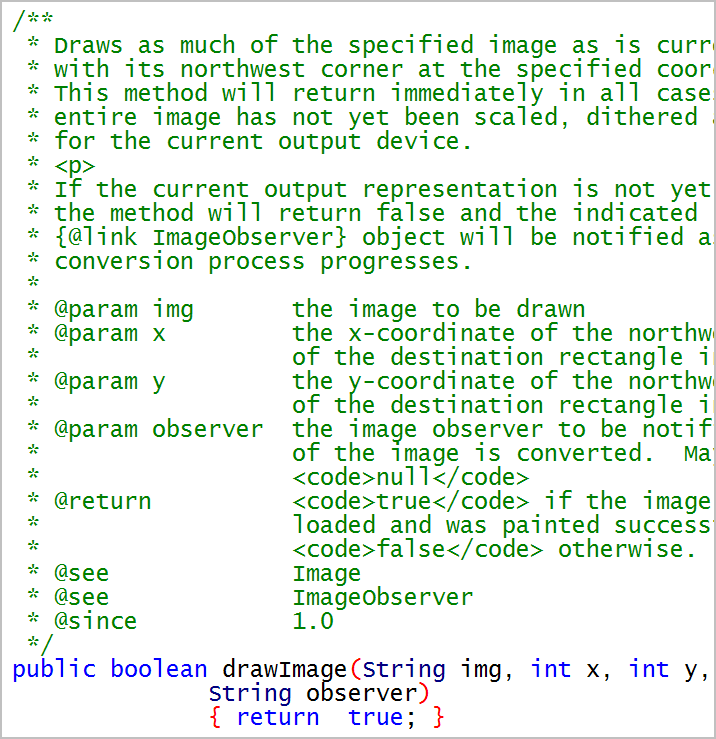
This method description indicates that this method (or method signature) is
obsolete in the current version.
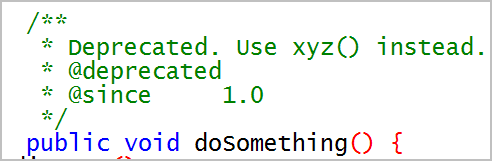
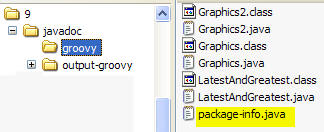
/**
* The groovy package is a set of examples that
* illustrate the use of javadoc tags.
* Note: This package summary, like ALL package
* summaries, must be in a file named
* <code>package-info.java</code>
* @version 1.1
* @author Your Name
*/
package groovy;
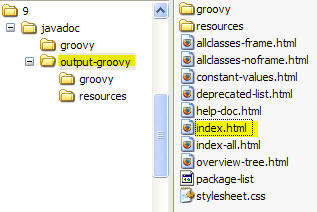
10. Verify that the package summary and author names appear.

I will run an example where I first cd to
D:\_08summer\javadoc-stuff\zip_of_examples\javadoc
and then give this command
javadoc -version -author -d myOutput groovy\*.java
For More Information